BestReviews is reader-supported and may earn an affiliate commission. Details

Well-designed keys and a full backlight make this an all-around standout.
Well-designed keys and a full backlight make this an all-around standout.
Each key is slightly indented, making it easy to hit the one you want. Has a full backlight for typing in the dark. It can be used on multiple devices at a single time. It's compatible with most devices.
The plastic can sometimes creak on certain key presses.

Our testing team not only adored this keyboard's solar capability, but also Logitech's focus on sustainability by using recycled materials throughout the design.
Our testing team not only adored this keyboard's solar capability, but also Logitech's focus on sustainability by using recycled materials throughout the design.
Our tester found the solar capabilities to work flawlessly, allowing it to run for weeks at a time without any issue. They also found the multi-device connectivity impressive, thanks to its ability to swap between Windows, macOS, and iOS without fail. The AI Launch Key and customizable shortcuts were also standout features during our team's time with the keyboard.
The feet aren't adjustable, making it uncomfortable for some users to type on.

A well-built keyboard that is fairly quiet and has a nice minimalist design.
A well-built keyboard that is fairly quiet and has a nice minimalist design.
Has smaller keys that maintain a quiet sound even when being used quickly. Automatically turns off when not in use to conserve battery life. The smaller-profile keys make it easy to clean.
It's missing some keys, such as Caps Lock and F keys.

A great keyboard that has a lot of high-end features in a small package.
A great keyboard that has a lot of high-end features in a small package.
Each key is shaped to your fingers, allowing for comfortable all-day typing. Easy to take with you on the go. Has a backlight that turns on when it senses your hands nearby. Charges quickly.
The arrow keys can be a bit too small for some users.

A fun and different keyboard that feels good to type on and looks unique.
A fun and different keyboard that feels good to type on and looks unique.
The mechanical keys make every stroke click. Some keys can be swapped with emoji images. Comes in a few unique color options. Compact design allows it to be portable for easy use anywhere.
The space bar is pretty small compared to other keyboards.
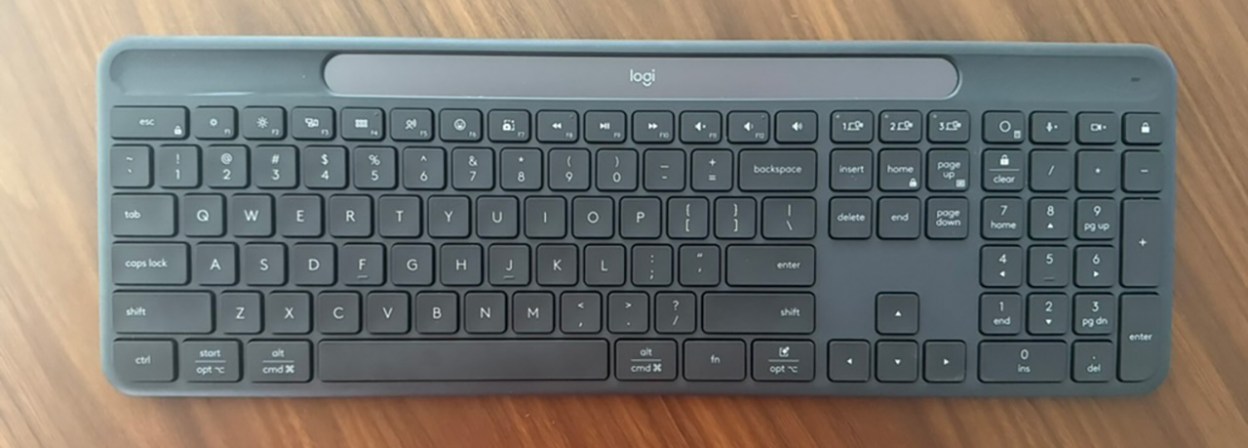
We recommend these products based on an intensive research process that's designed to cut through the noise and find the top products in this space. Guided by experts, we spend hours looking into the factors that matter, to bring you these selections.

Ready to buy now? Shop the best:
Logitech is arguably the top computer accessories brand, so you’re off to a good start if you’re shopping for a Logitech Bluetooth keyboard as a companion for your desktop or laptop. There are several Logitech keyboards, but ultimately, the right one for you should come down to your preferences.
The top factors influencing your buying decision should be comfort, tactile responsiveness and whether it's full-sized or tenkeyless. The best Logitech Bluetooth keyboards, such as Logitech MX Keys Advanced Wireless Illuminated Keyboard, offer excellent responsiveness, performance and premium features for enhanced comfort and productivity.
Editors’ Favorite
Connectivity: Bluetooth, USB | Backlit: Yes | Battery Life: 10 days | Format: Full-sized | Switch Type: Linear
The Logitech MX MX Keys Advanced Wireless Illuminated Keyboard is the top choice for everyday office or schoolwork. It’s a backlit keyboard with spherically dished keys to match the shape of your fingertips, offering satisfying feedback and responsiveness.
Its full-sized format makes it well-suited for data entry and other numerical-based tasks, and the backlit keys light up as soon as your hands approach. The battery life lasts for up to 10 days on a full charge, and you can sync it with up to three devices simultaneously.
The compact design and ergonomic build make this one of the best keyboards for boosting productivity and typing for extended periods with minimal fatigue. It’s not the most feature-packed, but its functionality and performance are second to none.
Great Value
Connectivity: Bluetooth, RF, USB-C | Backlit: Yes | Battery Life: Solar, 4 months | Format: Full-size | Switch Type: Membrane
Our testing lab was impressed with the Logitech Signature Slim Solar+ and highly recommends it to anyone who’s seeking a reliable wireless keyboard. It’s a slim, full-sized keyboard with a durable plastic build and a battery that can be charged with artificial and natural light.
We like that it can be synced with up to three devices simultaneously and integrates with the Logi Options+ app, allowing users to customize keys and automate repetitive tasks. It also features a dedicated key for quick access to AI tools. Its construction is eco-friendly, as it's made with recycled plastics for a durable yet lightweight build, and according to our tester, its membrane switch technology provides a responsive feel to the touch.
Our testing team loves this keyboard and has dubbed it one of the best options available for under $100. It doesn’t have as many features as other keyboards, but its solar-powered design makes it highly convenient, eliminating the need for charging or having batteries handy.
Best for Work
Connectivity: Bluetooth | Backlit: No | Battery Life: 24 months, 2 x AAA | Format: Full-size | Switch Type: Membrane
Those seeking a lightweight and compact keyboard will find plenty to love about the Logitech K580 Slim Multi-Device Wireless Keyboard. This keyboard is optimized for Chrome OS, making it an excellent option if you own a Chromebook.
It’s a full-size keyboard with a numerical keypad, allowing you to perform data entry tasks with ease, and a built-in phone holder for increased productivity. The low-profile keys offer quiet, laptop-like typing, and the auto-sleep feature shuts it off after a few minutes of inactivity, preserving battery life.
For $52, you won’t find a keyboard with this sleek, compact design offering this kind of performance. It may not be suitable for power users, but any Chromebook user or traveling professional will appreciate it for its convenience factor.
Best for On-the-Go Typing
Connectivity: Bluetooth, USB-C | Backlit: Yes | Battery Life: 10 days | Format: Tenkeyless | Switch Type: Membrane
Large keyboards are ideal for power users and gamers who require a robust solution for handling power-intensive tasks. However, if you want something lightweight yet functional for working on the go, the Logitech MX Keys Mini Minimalist Wireless Illuminated Keyboard should be at the top of your list.
This keyboard features an ultra-lightweight build, making it highly portable, and includes Smart Keys for voice-to-text dictation, microphone mute/unmute, and emoji keys. Its tenkeyless design gives it a compact build that's excellent if you have no use for a side keypad. The keys have spherical grooves for fluid typing, and the backlight illuminates as soon as your hands approach.
For traveling, this keyboard is a no-brainer. You can sync it with up to three devices simultaneously, and the battery life can last for up to 10 days on a full charge.
Most Stylish
Connectivity: Bluetooth, USB | Backlit: No | Battery Life: 3 Years, 2 x AAA | Format: Tenkeyless | Switch Type: Mechanical
If you're looking for a fun and stylish keyboard, the Logitech POP Keys Mechanical Wireless Keyboard can help you add a splash of personality to your workstation. The compact design helps you save desk space, and the mechanical switches provide a satisfying clicky feedback.
It features swappable emoji keys and a dedicated emoji-menu button that lets you personalize shortcut keys. Multidevice connectivity allows you to pair it with up to three devices via Bluetooth or the included Logi Bolt receiver, and switch between them effortlessly. The sculpted keycaps offer comfortable typing, and the sturdy build makes it one of the most durable yet lightweight Logitech keyboards.
The Logitech POP Keys deliver a playful charm, and the smooth keys enable increased productivity. Overall, it’s compact, portable and offers terrific performance whether you’re surfing the web, working on office documents or engaging in light gaming.
We combed through various customer reviews of several Logitech Bluetooth keyboards to determine which models are most popular. The most common considerations and must-have features include smooth feedback, multi-device connectivity, reliable performance and backlit keys. We considered several options to increase productivity for business, student and casual users.
Keyboards come in varying sizes, but the two most common are full-size and tenkeyless. If you perform data entry or work a lot with numbers, you’ll want a full-size keyboard, as it usually includes a numeric keypad on the right-hand side. Tenkeyless keyboards lack a keypad, making them more suitable for travel or smaller workspaces.
Comfort is Logitech's top priority when it comes to keyboards. An ergonomic design helps minimize hand and wrist fatigue and makes it more comfortable to work for extended periods. It helps your hands stay in a more natural, neutral position and provides better palm support.
You may find an ergonomic keyboard awkward at first because they’re very different from laptop or starter desktop keyboards. However, after an adjustment period, you’ll find typing much more comfortable.
Most Logitech keyboards are wireless and connect to devices via Bluetooth. Wireless connections offer more freedom to move the keyboard around as you like, but some models also allow you to use them with a wired USB-A or USB-C connection.
Many Logitech keyboards are loaded with premium features to enhance typing. For example, some models have a built-in sensor that detects when your hands approach and illuminates the keyboard, helping conserve battery life and allowing you to see better in dark environments. Customizable keys are another premium feature that lets you set up your own shortcut keys for various commands, such as opening apps or switching tabs.
Wireless Logitech keyboards have excellent battery life and can usually last several months or even years when powered by replaceable AA batteries. Rechargeable keyboards typically offer a few weeks of battery life with moderate use, but you can extend it by turning off the illumination. Plus, some models support solar charging and virtually never run out of power as long as they’re constantly exposed to natural light.
A. Entry-level keyboards with minimal features and a basic ergonomic design cost $30 to $60. Mid-tier options with more features can cost up to $120. Premium models with mechanical switches and superior ergonomics can cost $ 200 or more.
A. Before anything else, you must turn on your keyboard and put it in Bluetooth pairing mode. After that, locate it in your device’s Bluetooth settings and select it. If prompted, enter the passkey shown on your device. If you have any trouble connecting your keyboard, consult the included instruction guide.
Get emails you’ll love.
Learn about the products you’re wondering if you should buy and get advice on using your latest purchases.
