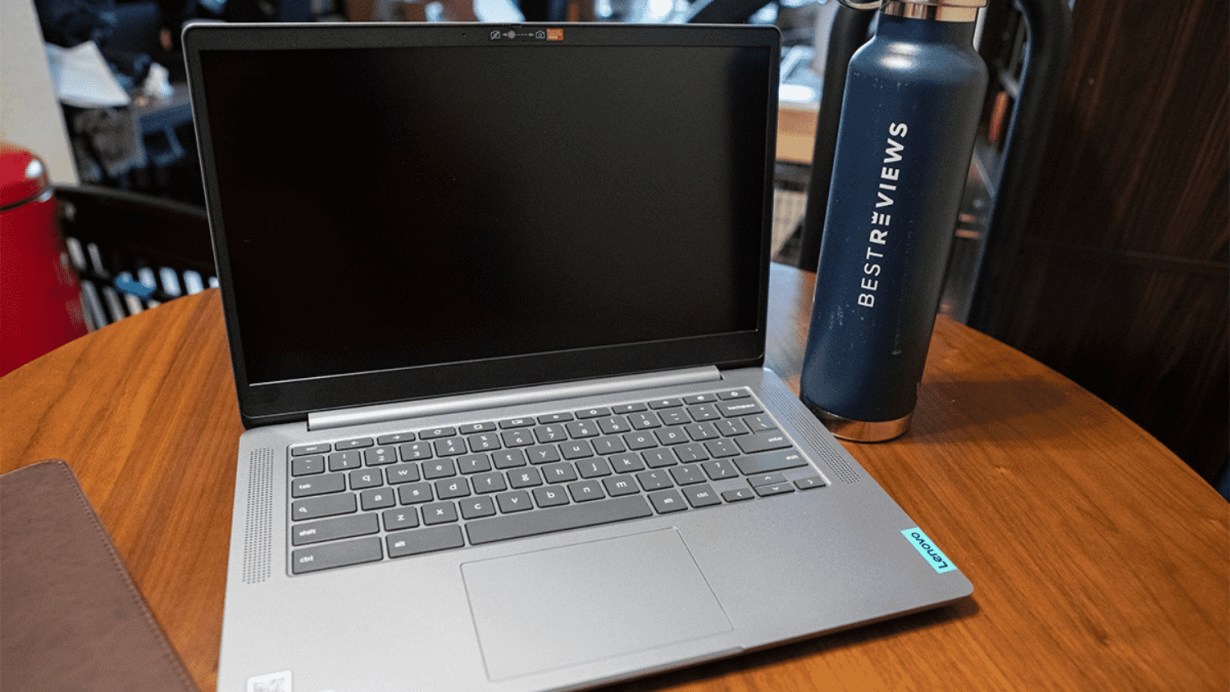Lenovo
Chromebook S330 Laptop
- Bottom Line
-
The spacious-screened Lenovo S330 impressed with its solid build and performance in our user testing.
- Pros
-
The 14-inch FHD screen looks great in the right conditions. We like the performance of the MediaTek processor that runs ChromeOS without noticeable lag or difficulty. This Lenovo's solid, durable build feels like it can stand up to daily commutes and use.
- Cons
-
The keyboard had a crackly feel. The webcam is unspectacular.
About the product
Lenovo’s Chromebook S330 is small but powerful
Perfect for students or lightweight office work, you’ll hardly feel this Chromebook in your bag
There are plenty of laptops to choose from, but they aren’t all built for the same purpose. To play video games in between working hours, you’ll need a gadget with a powerful processor and graphics cards.
However, for most people, a mid-tier laptop is the right balance between functionality and portability. But then there are occasions where you require a laptop that takes up almost no space, is feather-light and gives you quick access to your data. An excellent choice for that is the Lenovo Chromebook S330.
Testing the Lenovo Chromebook S330
BestReviews has a group of testers who test products in a real-world environment. For the Lenovo S330, the tester drew on their 15 years of laptop user experience to compare general aspects such as the display, the keyboard and the functionality of the operating system.
The BestReviews Testing Lab strives to investigate every claim the brand/manufacturer makes about the product. For this article, the tester spent multiple hours working on the S330, putting it through its paces and discovering any shortcomings.
What is the Lenovo Chromebook S330?
The S330 is a Lenovo Chromebook that works on Google’s ChromeOS operating system. This is much different than macOS or Microsoft Windows, as it requires a constant internet connection. If it’s not connected to Wi-Fi, most of the apps and functions won’t work.
However, that is to its advantage. It means that apps and the operating system update automatically in the background, and you never need to perform an untimely restart for the changes to take effect.
Since everything is cloud-based, including the storage, it lets manufacturers build smaller, thinner and lighter Chromebooks with powerful components.
Inline Link: See how it compares to other products in its space — check out our reviews for the best Chromebooks.
Lenovo Chromebook S330 price and where to buy
The Lenovo S330 is available at Amazon for $188.
How to use the Lenovo Chromebook S330
The most significant hurdle (especially for new users) is ChromeOS. It looks and reacts differently to Windows or macOS, and it can be challenging to find your way around.
The testing lab felt that some basic functions took some digging around, and while Google Assistant helps in this regard, Google could make something more beginner-friendly to help older, less tech-savvy buyers know what they're getting into.
Lenovo Chromebook S330 benefits
The testing team was surprised by the battery's longevity. Students and workers don’t always want to carry their charging cables with them, and one charge gives you enough power to last an entire day. It might negatively affect the battery life if you open too many apps, but given the Chromebook’s function, it was relatively consistent for personal use.
Regarding technical specifications, the S330 has a 14-inch display, MediaTek MTK8173C processor and 4GB of RAM. Since Google Drive is the primary storage location, the S330 only has a 64GB hard drive for downloading apps and documents for offline use. When closed, it's less than an inch thick and weighs just over a pound.
Lenovo Chromebook S330 drawbacks
ChromeOS runs well, but its limited functionality (even for a Chromebook) could be a little more user-friendly. Adding basic media components, a photo booth app and similar staples of phones, tablets and laptops could close the gap between a Chromebook and a cheap PC. Google Assistant can be frustrating, but it responds better to commands than some other options, and in such a simple product, the frustrations are minimalized, too.
People who just want the internet, a word processor and basic apps will likely appreciate this model. Those who think a Chromebook is the same as a cheap PC, however, may be in for a rude awakening.
Should you get the Lenovo Chromebook S330?
The Lenovo Chromebook S330 performs well and bypasses some of the concerns you’d often hear. It's the perfect laptop for someone who uses Google Docs as their primary word processor, so it’s easy to appreciate having an OS designed to work with the admittedly finicky Google product.
A definite advantage is its sturdy and lightweight design that looks like it can survive a day in a backpack or bag. The casing is sturdy and doesn’t crack and shake when you use it. The keyboard is standard, though it's slightly better than some of the other keyboards on cheap laptops.