BestReviews is reader-supported and may earn an affiliate commission. Details
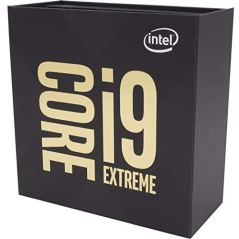
The Core i9 Extreme is the best processor for programs that utilize huge amounts of data, serious multitasking, and premium gaming PCs.
Features an 18-core design. Optimized for easily handling processor-intensive applications. Best for 4K content, creative programs, VR gaming, and a lightning-fast performance.
Intel’s Extreme processors are fairly pricey.
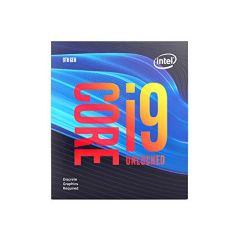
You may be surprised at the versatility, power, and speed the Core i9 procressor provides, especially at this price point.
Features an 8-core design. Best for smooth and visually impressive modern gaming and creative apps. Affordable. Blazing-fast performance.
This processor runs fairly warm.
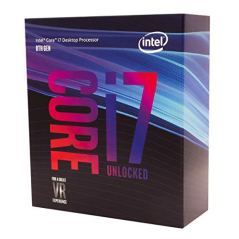
An amazing Intel processor that's ideal for playing video games and streaming HD videos.
Seamlessly play video streams in ultra high-definition (UHD). Empowers you with up to 12-way multitasking support. Features Intel Turbo Boost technology for fast, efficient performance. Boasts graphics dynamic frequency up to 1,200 MHz. Includes 2 memory channels.
Code error sometimes occurs, reducing processor's speed. More expensive than similar Intel processors.
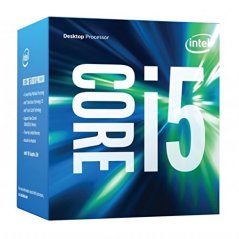
An Intel processor that will help you take your gaming experiences to new heights at a decent price.
Offers up to 3.6 GHz turbo frequency. Includes 6 MB cache. Designed to help users play video games in higher resolution and at faster speeds than ever before. Activates in less than 1 second after installation. Delivers 3 times the battery life of comparable processors.
Fan tends to malfunction. Video playback may be choppy at times.
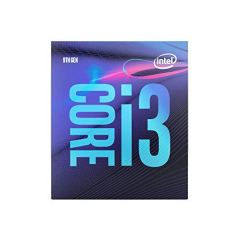
The Core i3 is the best Intel processor for upgrading budget PCs, light gaming, and basic computer tasks.
Features a 4-core design. Especially affordable. Optimized for lower-end PCs. Effective at playing games at lower visual settings. Runs cool.
Not the best processor for playing modern gaming at its best.

We recommend these products based on an intensive research process that's designed to cut through the noise and find the top products in this space. Guided by experts, we spend hours looking into the factors that matter, to bring you these selections.

Although computers need quite a few components to run properly, the processor is the most important component. This processor chip, also called the central processing unit (CPU), is the chip that handles the processing of the data the computer needs to operate. Because of its importance, some people call it the “brain” of the computer.
For consumer-level desktop and laptop computers, two processor manufacturers — Intel and AMD — lead the market by a wide margin. Intel is the better known of the two manufacturers, as it has been delivering processors since the dawn of consumer- and business-level computing. Their processors offer different numbers of cores, varying clock speeds, and other features to meet your needs.
Although installing an Intel processor is not a simple process, you can affix the Intel processor to the motherboard yourself, giving your computer an instant boost in power and performance. To learn more about Intel processors and find the best option for your computing needs, continue reading our buying guide.

When you are ready to begin shopping for an Intel CPU, you need to first determine compatibility. The Intel CPU you choose must be compatible with the processor socket on the motherboard.
This is part of the reason Intel offers such a large number of CPUs. There are many different socket designs, and different Intel processors must be available to fit those sockets.
To find a compatible processor, search the internet for your motherboard and socket number. You then can figure out which Intel processors will fit in that socket.
The primary Intel processor family for consumer-level computing is the Core family. It has a few different subfamilies.
X-series: The X-Series processor has up to 18 cores. It’s meant for extremely demanding software needs, such as high-end gaming or video editing.
i9: The i9 offers up to eight cores. It’s made for consumer-level computing needs at the upper end of the scale. This processor is useful for above-average gaming and video streaming needs.
i7: The Core i7 delivers above-average performance for general computing. It’s good for multitasking in laptops or desktops that need high clock speeds.
i5: For those with average computing needs, the i5 will serve them well. It can handle all day-to-day computing tasks efficiently. It even works nicely for average gaming needs.
i3: The Core i3 is the budget-friendly member of the Core family. It will deliver decent performance levels, but it’s not made for high-end gaming or for those who need significant multitasking capabilities.
Here are some of the features you’ll want to pay attention to when comparing Intel processors.
Adaptix: With Adaptix technology, Intel processors are easier to overclock, even allowing software makers to fine-tune the performance of the CPU to the needs of the software when overclocking.
Clock speed: This measures the speed (in GHz) with which the Intel CPU processes instructions. Higher numbers signify faster performance. An Intel CPU will have a maximum clock speed listed in its specifications, but you can overclock to go beyond this number.
Cores: This is the number of individual processing sections within the overall Intel processor. Having more individual sections allows for multitasking. Don’t confuse the number of cores with Intel’s Core brand name.
DL Boost: Short for Deep Learning Boost, this technology delivers artificial intelligence features to improve the performance of Intel 10th generation processors.
Gig+: The latest generations of Intel Core processors support WiFi 6 technology, also called Gig+.
Hardware level security: In most of their processors, Intel includes a few different security features designed to protect the computing system and your data, including Software Guard Extensions (SGX), BIOS Guard, and Boot Guard.
Hyper-threading: This is Intel’s technology that allows individual cores to run two threads (or different tasks). Threading further enhances the chip’s multitasking capabilities.
Iris Plus: With Iris Plus graphics rendering technology in 10th generation Core chips, graphics rendering in 4K becomes a seamless process for a gaming setup or video streaming.
Intel processors are available at a variety of price points, and their older models are typically sold at a significant discount. The clock speed, the number of cores, and the number of transistors on the chip will affect the price of Intel CPUs significantly. Higher numbers generally equal more power.
The lowest-priced Intel CPUs are chips with limited power, such as Pentium or Celeron. They may also be Core CPUs that are a few generations old. You can expect to pay $40 to $125 for these processors.
Moderately priced Intel Core processors are lower-end new processors or higher-end processors that are a generation or two old. Expect to pay $125 to $300 for a mid-range Intel processor.
The priciest Intel processors are extremely powerful chips from the latest generation. You can expect to pay $300 to $600 for processors made for desktop or laptop computers. If you want a powerful Intel chip made for servers or specialized advanced computing work, you may need to pay as much as $1,000.
Intel has quite a few different families of processors. Some of these names may be unfamiliar to you, as some of the families are not made for consumer use. Here are some tips for understanding common use cases for each of the Intel families of processors.
Atom: The Atom processor from Intel is a low power processor that’s found in mobile and battery-operated devices.
Celeron: The Intel Celeron family works with computer desktops and laptops, but they are far less powerful than the Core family or the Pentium family. These are fairly inexpensive.
Core: Intel Core processors are the most common chips found in consumer level laptops and desktops.
Itanium: Intel offers Itanium processors for computing applications that require the power and speed found with the high-performance computing market. They carry more power than Xeon processors.
Pentium: Pentium processors are made for consumer-level desktops and laptops, as well as tablets. These chips aren’t as powerful as Core processors, but they work nicely for simple computing tasks.
Quark: You’ll find Intel Quark processors in low-power devices that will be part of the Internet of Things (IoT). These are better at power conservation than Atom processors, but they’re also smaller and run slower.
Xeon: Xeon processors from Intel are powerful. They’re made for real time analytics, managing data centers, and cloud computing with high end servers.


A. An Intel processor may ship with a heatsink over the top of it, which is a series of metal fins that dissipate heat inside the computer case. The CPU may have a fan too, which helps to move hot air away from the chip. For a high-end Intel processor that runs very hot, you may want to invest in a liquid cooling system.
A. Not necessarily. The latest processors are made for intensive applications and software. The majority of computer users will not be doing the type of work that will push Intel processors to the max. Instead, you can buy an older generation or two and save some money.
A. The code name is the name Intel engineers give to the processor internally during the development phase. When the chip appears in the commercial market, Intel stops using the code name. So code names are only important for those who like to look ahead to the introduction of the newest Intel processors.
A. Actually, Intel Inside is a marketing slogan. It’s not a special type of technology or a feature within a particular Intel processor. The slogan is meant to let people know the computer they’re purchasing has an Intel processor inside it.
Get emails you’ll love.
Learn about the products you’re wondering if you should buy and get advice on using your latest purchases.
