BestReviews is reader-supported and may earn an affiliate commission. Details

This model is a good mid-level option that offers advanced mathematical functionality.
Large screen is easy to read in light and dark conditions. Heavy-duty keys last through heavy daily use. Comes with a built-in antimicrobial layer for hygiene. Reliable and less prone to jamming compared to other models. Heavier design won't dance on the table while printing.
The built-in paper holder can keep the tape loose on the spool.

This economical option is compact and handles all the essential functions for small business owners.
Runs on 4 AAA batteries with decent battery life. Has advanced accounting capabilities, including print after correction and multicopy reprints. Smaller footprint than other models, so it’s well-liked for home offices and use in co-working spaces.
Ink can dry out sooner than expected, and screen is a bit small for some people.

Appreciated for its user-friendly design, this option is popular for small business and entrepreneurial use.
Lets users check up to 150 steps, which is ideal for end-of-day audits. Makes tax and currency exchange calculations with one button. Reprints multiple copies faster than many other models. While portable, it's far more durable than expected.
Button design feels a bit cramped, which may result in accidental keystrokes.
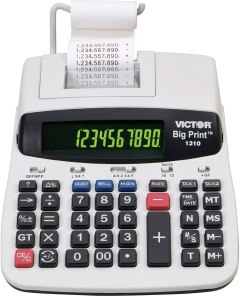
This option can output larger-sized numerals than standard models and comes from a reliable brand.
Outputs 10 or 12 digits to tape. Ten-digit output is up to 150% larger than standard. Prints in black and red. Two-color LCD displays red for negative numbers. Large, sturdy buttons for touch typists. Offers tax keys, memory keys, item totals, and other functions.
Runs on AC power only. Uses thermal paper rather than ink.
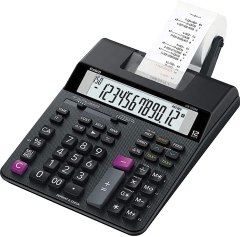
The extra-large, dark-on-light digits on the display make it easier to read and use than other models.
Large numeral display is easy to read. Dual-color output prints negative numbers in red. Correction system allows you to fix errors before printing. Can use both AC power and batteries. Offers date/time function and tax calculations.
Correction system can get in the way of simple calculations. Comes with tiny amount of sample paper.

We recommend these products based on an intensive research process that's designed to cut through the noise and find the top products in this space. Guided by experts, we spend hours looking into the factors that matter, to bring you these selections.

Depending on your line of work, there are some tools that are considered essential. If you’re an accountant or store manager, or you run any kind of business, one of those tools is the printing calculator. This may sound like an archaic device, but when used properly it saves time and adds that much-needed documentation that every item was entered and tallied correctly.
The best printing calculator is large enough that you can easily strike the correct keys yet small enough to fit on your desk. It has a long-lasting ink cartridge or ribbon spool and features high-speed printing. Additionally, the calculator must include any and all the functions you need, have sufficient memory, and be intuitive to operate.

A printing calculator is only of use to you if it can perform the specific types of calculations you need. You can purchase a model that has all the bells and whistles, but if you don't need to depreciate or amortize, you're paying for functions you’ll never use. Because of this, the first step in narrowing down potential models is to focus on the printing calculators that can perform the operations you need to use most.
The printing mechanism is the most costly element of a printing calculator. It’s also the most vulnerable to wear and tear. Besides making sure you purchase a quality printing calculator, you'll also want to consider the following factors.
Twin-spool: Most printing calculators use a twin-spool ribbon (red and black) for the printing mechanism. In these models, the ribbons are exposed, increasing the chances that they’ll dry out and not last as long as a cartridge.
Cartridge: Ribbon cartridges are harder to find and more expensive, but they also tend to last longer and are much easier to change.
External roll: By far, most printing calculators have an external paper roll. Even though this is the standard, it leaves your printing calculator susceptible to damage: arms can break off and dirt and dust can easily contaminate the paper.
Enclosed roll: Some higher-priced models have an enclosed paper roll. This is the better option because there are no parts that can easily break off, and the print mechanism and paper are better protected from dust and other contaminants. The downsides are that these units can be hard to find and have a much larger body.
Thermal: There is a third option for printing, and that is purchasing a printing calculator that uses thermal paper. Thermal paper doesn’t require ink to print (the special paper is sensitive to heat), so it can save you money. Additionally, a thermal printer is faster and quieter. The downsides are the paper rolls are more expensive, the printed image doesn’t last as long as ink, the paper can be installed incorrectly, thermal paper only prints in one color, and these types of machines tend to cost more.
Speed: If you’re using your printing calculator often and speed is important, a heavy-duty model can print nearly twice as fast as a light-duty model. But rather than look for adjectives (because some companies use misleading words), simply check the number of lines per second your chosen printing calculator can print. The best models print over four lines per second.
Quality: It goes without saying that if you’re taking the time to print out your numbers, you want them to be easily readable — no confusion between 5 and 6 or 8 and 0. Therefore, a printing calculator with crisp, high-quality printing is essential.

Here are a few more elements you’ll also want to consider before settling on the ideal printing calculator for your needs.
You need a printing calculator that is small enough to fit on your desk but large enough so that your fingers can easily strike the proper keys.
Most printing calculators are powered by plugging the unit into an outlet. Even if you purchase one that works on batteries, you’ll want an AC adapter, too, because printing can run the batteries down quickly.
Feel: It's impossible to know if you like the feel of the keys before you have the printing calculator on your desk and are using it. However, you can look for other features, such as large, cupped key that have some tactile reference mark on the number 5 key so that you can properly position your hand without looking.
Layout: Each printing calculator has a slightly different key layout. If you’re replacing an older calculator, try to find a layout that most closely matches that model so there is less of an adjustment period.
Some printing calculators have an antimicrobial coating that can help reduce bacterial growth, odors, and gradual discoloration. If this is important to you, look for a model with this feature.
Most printing calculators have a 12-digit screen, but some are rather tiny. If you prefer a large display so the on-screen numbers are easier to read, look for a model that offers this advantage.
If you plan to carry your printing calculator around with you, you might want a lightweight model that can be easily transported. However, if you’re looking for a unit that you can plug in and leave on your desk, it's not a bad idea to get one with some weight to it so that it feels sturdy while you’re using it. Additionally, you want a printing calculator with a nonslip base so that it won't slide across the desk while you’re using it.
Some printing calculators have a built-in compartment so you can store a spare paper roll inside the unit. If this is desirable, keep an eye out for models that have this.

Inexpensive: If your needs are basic (not much more than addition and subtraction), you can find a limited number of printing calculators below the $25 mark.
Mid-range: Most individuals will need to look in the price range that roughly spans $25 to $50. These models offer a decent assortment of functions and durability without being too costly.
Expensive: If you want a high-end model, you’ll likely need to spend more than $60. These models have Cost, Sell, and Margin keys, are large, and feel solid. Additionally, they are easy to operate, have a clean layout with a great deal of functional versatility, and are able to print faster than four lines per second.

If you start to experience problems with your calculator's printing abilities and you’re certain you haven't run out of ink, don't panic. The most common causes of print failure are dirt and dust. Here are a few cleaning tips to help you keep your printing calculator both looking great and working as it should.

Q. Why would I want a printing calculator when I have Excel?
A. That isn't the best question to ask. Instead, try asking yourself, "Why wouldn't I want to increase my productivity and elevate my accuracy by using a printing calculator in conjunction with Excel?" Using Excel without a printing calculator is like using a keyboard without a mouse. Adding the mouse enhances your ability to more efficiently and more effectively accomplish your tasks.
Q. What is two-key rollover?
A. Sometimes (or often, depending on the user), you may depress a second key before your first finger has fully lifted off the first one. In lower-quality printing calculators, that second key won’t register and you’ll wind up entering the wrong number or missing a function. On high-quality calculators, both keys will register individually in the order that they were pressed, which vastly decreases the possibility of an error.
Q. What makes a printing calculator heavy-duty?
A. In general, it’s the printing speed that determines the classification of a printing calculator. A model that prints three or fewer lines per second is considered a light-duty printing calculator. A medium-duty device can print between three and four lines per second. The highest rated printing calculators, the heavy-duty models, can print more than four lines per second.
Get emails you’ll love.
Learn about the products you’re wondering if you should buy and get advice on using your latest purchases.
