BestReviews is reader-supported and may earn an affiliate commission. Details

If you're looking for top of the line when it comes to speed plus WiFi in one device, this is the model for you.
Compatible with Xfinity from Comcast, Cox, and others for plans of up to 16 Gbps. Includes 4 gigabit Ethernet ports and is fully backward compatible. Includes built-in router for WiFi.
Like other NETGEAR models, this isn't compatible with AT&T or Verizon. Some buyers also complained of their signal dropping.

Those with a high-speed internet plan of over 2 gigabits per second will love this reliable modem.
This cable modem supports DOCSIS 3.1 technology for blazing-fast internet speeds of up to 2.5 gigabits per second. It works with all major internet service providers, including Xfinity, COX and Spectrum.
It's overkill for casual users who may not have an internet plan that justifies a modem that supports speeds over 1 gigabit per second.

Features support for fast download speeds, as well as 32 x 8 channels. Comcast users should check with their ISP before buying this option.
DOCSIS 3.1. Quick and easy setup, and good speeds. Compatible with CableONE, Cox, Comcast Xfinity, Spectrum, and others. Up to 960 Mbps download speeds supported.
Some claim it runs very hot. Doesn't work with AT&T, CenturyLink, Verizon, or bundled voice services. Some issues with Comcast.
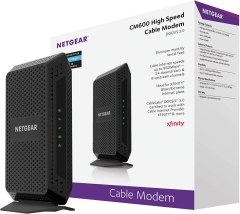
If you're looking to stop paying to rent a modem, this is a great option for a good price.
Supports cable internet service plans up to 300 Mbps. Easy to set up. Compatible with Xfinity from Comcast, Spectrum, Cox, CableONE, and more.
Not compatible with Verizon, AT&T, CenturyLink, or with voice-bundled plans. Separate router required for WiFi.

This cable modem has been designed for speed and is ideal for 4K HD streaming.
Quick and easy setup. Compatible with major cable providers. Works with all WiFi routers. Supports different internet plans to deliver fast and reliable internet speed.
Technical support is not always reliable.

We recommend these products based on an intensive research process that's designed to cut through the noise and find the top products in this space. Guided by experts, we spend hours looking into the factors that matter, to bring you these selections.

Netgear is known for its line of great and affordable modems that work with most modern ISPs such as Xfinity, or Comcast. With options that can support fast gigabit speed plans, many of these modems are perfect for video streaming, multiplayer games, and other data-intensive online activities. Remember to find a modem that is rated for speeds close to your specific ISP plan so you are not left with a slow connection even though you are paying for something faster. A router will also be required for a WiFi network, so check out Netgear's internet routers or bundled options to save some extra money.
Most internet service providers (ISP) are more than happy to rent you a cable modem — the device that takes their internet signal and makes it available for your devices — but rental fees add up, and in most cases you’re better off buying your own cable modem outright. In fact, most cable modems pay for themselves within two years when you take rental fees into account.
Finding the right cable modem can be a little tricky, though, because it’s a matter of finding one that’s compatible with your ISP, fast enough to deliver the speeds you pay for, and that will work well in your home environment. One of your safest bets is to go with a brand you know, which is why we recommend NETGEAR modems. NETGEAR makes some of the best consumer networking hardware around, and its modems are well known for lasting forever.
Ready to find the right NETGEAR modem so you can keep all your gadgets online? Here’s everything you need to know, as well as a few of our favorites.

Before you start shopping, it’s important to answer two questions, which will give you a basic idea of what kind of modem you’re looking for.
The single most important thing to know while you’re shopping is what speed your ISP account delivers. Internet speed is measured in terms of both download speeds and upload speeds in megabits per second (Mbps), so note both, and be sure the NETGEAR modem you buy supports those speeds. Keep in mind that you may want to increase your speeds in the future, and if you do, you’ll need a modem that can keep up, so get a modem that gives you room to grow, too.
Many modems are combo units that include both modem functionality and a built-in WiFi router, so you don’t have to buy them separately. That’s great if you’re a fan of one-stop shopping. On the other hand, WiFi standards evolve faster than modem standards do, so you run the risk of getting stuck with outdated WiFi if you go with a combination unit (although you can always add another WiFi router later).
It’s no exaggeration to say that most NETGEAR modems look the same. So how do you tell them apart? Pay attention to these three key features.
The biggest difference between NETGEAR’s modems is how fast they can transport data. Every modem shows both upload and download speeds. If you’re not sure how fast a modem you need, get a copy of your latest ISP bill and see what level of internet speed you subscribe to. Most internet subscription plans refer to their download speeds in the title, so if you have “Super Blast Plus Pro 300” internet service, there’s a good chance that means you’re looking for a modem that can handle at least 300 Mbps download speeds.
NETGEAR makes standalone modems as well as all-in-one units that have both a modem and a WiFi router. Combination units tend to be a little pricier but can often be a good fit for environments where space for multiple devices is limited.
All NETGEAR modems have at least one Ethernet port to provide internet signal to a WiFi router, network switch, or wired device, but in some cases, it’s handy to have a few more on board. Additional Ethernet ports are typically only available on NETGEAR modem/WiFi router combo units, but they may be worth looking into because they save you from having to buy a separate network switch.
Up to 400 Mbps: If you’re looking for a NETGEAR modem that gets speeds up to 400 Mbps, plan on spending between $60 and $120. These models are all solid, and they vary by the speeds they support or whether they include a built-in WiFi router. Our take: if you work from home or use multiple video streaming devices simultaneously, plan on spending around $100. If you’ve only got one or two users or you don’t use the web a lot, a less expensive model will be fine.
More than 1,000 Mbps: If you subscribe to “gigabit” internet speeds (those higher than 1,000 Mbps), plan on spending between $150 and $400 for your modem. NETGEAR modems in this price range are also differentiated by the speeds they deliver, which is a good thing because most of them include premium features like additional Ethernet ports. Most home users will be fine with a model that costs around $150. If you’re buying a NETGEAR modem for a small office or a house full of roommates, plan on spending closer to $400.
Locate your main internet connection in your home before choosing built-in WiFi. You’re going to connect your NETGEAR modem directly to your ISP’s signal in your house, so consider whether or not that’s also a good location for your WiFi broadcast signal. If you need your modem and WiFi router to be in different locations, get a NETGEAR modem without WiFi and buy the wireless router separately.
Check the grade of your Ethernet cables. Ethernet cables come in different standards, each faster than the last. We recommend using cables that are a minimum of 5e. Check all of the Ethernet cables you’re using to connect devices to your modem and make sure they say Cat 5e, Cat 6, or Cat 7 on the plastic coating. If it says Cat 5, but not Cat 5e, discard it and get a faster cable.

Q. If I buy a NETGEAR modem, will it work with WiFi routers from other brands?
A. Yes. NETGEAR’s products are agnostic when it comes to working with other hardware, so you’re not required to use the company’s products.
Q. How do I find out if a modem is compatible with my ISP?
A. Most providers publish their own lists of modems that are compatible with their services, but in general, user reviews and product pages are a better reflection of what actually works with a given ISP. For example, a lot of NETGEAR modems explicitly state which ISPs they support. Once you’ve picked out a NETGEAR modem, triple-check that it’ll work with your internet service — give them a call and ask their technical support team whether the model you’ve picked out will work.
Q. Are there any benefits to renting a modem from my ISP?
A. Not really. In theory, rented modems are covered by your ISP, so if you rent one and it breaks, they’ll replace it for free. Also, most ISPs will also upgrade you periodically if you’re renting hardware from them. However, modems rarely fail, and ISPs are slow to keep up with evolving standards. Save yourself the monthly fees and buy your own cable modem.
Get emails you’ll love.
Learn about the products you’re wondering if you should buy and get advice on using your latest purchases.
