BestReviews is reader-supported and may earn an affiliate commission. Details

A great mouse from a trusted brand that offers precision, comfort, and long battery life.
Electromagnetic scroll wheel offers more control over scrolling. Can scroll horizontally. Works on 3 devices and different operating systems. The battery life is great compared to earlier versions. Comfortable to use for longer periods of time.
While connected to multiple devices, the mouse can drop out of connection.

An affordable mouse with simple controls and accurate scrolling.
Compact mouse with forward, backward, and side-to-side scrolling. Has left and right buttons. Connects to WiFi and has a USB receiver. Can be used with multiple devices at once. Powered by batteries and lasts for 18 months. Offers easy and accurate scrolling.
May fail to work after a few months of use.

An easy-to-use mouse with a compact size and various controls.
Thin and curved mouse with a USB receiver for connection. Scrolls in all directions and has 2 large buttons on top and 2 forward and back buttons on the side. Zooms in and out. Powered by batteries and lasts for 2 years. Buttons are customizable.
Buttons may have issues with clicking after some use.

A mouse that lasts for 3 years on a set of batteries and can be used with multiple devices simultaneously.
Slightly curved mouse with a centered wheel that scrolls accurately and easily in all directions. Features a battery indicator light and USB receiver. Has a compact size and can connect with 6 devices. For use with Mac and Windows operating systems. Has advanced optical tracking.
Scroll wheel may be too sensitive.
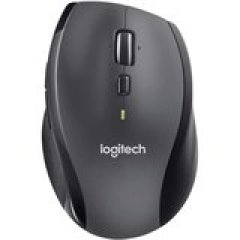
An affordable and energy-efficient mouse that lasts for 3 years or longer with a single battery. Popular choice for casual users and students.
Hyper-fast scrolling function makes it easy to fly through longer documents and web pages. Users can customize buttons with up to 7 shortcuts. Laser-sharp precision is a genuine time-saver. Overall experience is smooth and responsive.
Some users say the scroll wheel is too loose. Some reports that the mouse develops defects over time, like double-clicking.

We recommend these products based on an intensive research process that's designed to cut through the noise and find the top products in this space. Guided by experts, we spend hours looking into the factors that matter, to bring you these selections.

Did you know that the rudimentary design for what we know as the computer mouse debuted in 1981? It’s safe to say that since then the design has dramatically improved by leaps and bounds. These days, some of the best-selling computer mice are wireless, and many of them are manufactured by Logitech. The brand aims to create a seamless experience by manufacturing a variety of wireless mice to accommodate different users.
Those in search of comfort can benefit from using a Logitech ergonomic wireless mouse contoured for support and tension relief. Individuals who need to fly through documents and websites are often drawn to wireless mice with speed-scrolling features. Even kids can enjoy using a wireless Logitech mouse because the company offers several models that accommodate smaller hands.
If you’re in the market for a new computer mouse, consider upgrading to a wireless one made by Logitech. We invite you to read this buying guide in which we dive into the manufacturer's signature features and designs. If you already know what you need, check out our recommendations above.

It’s easy to tell the difference between a wired and a wireless mouse, but the pros and cons of each aren’t always clear. Here’s a brief overview.
Connectivity: This isn’t an issue with wired mice because they’re hardwired to the computer. Wireless mice, on the other hand, must be paired with a computer. This means that the connection can be interrupted and is therefore considered less reliable.
Portability: Wireless mice excel in portability, whereas wired mice are a bit cumbersome and limiting in this department. While wired mice can be used anywhere, the cord can get in the way.
Range: Wireless mice allow for a large working area up to many feet away from the computer. Logistically speaking, this is incredibly valuable for offices and classrooms. The greater range means a speaker is able to move about the room while delivering a presentation.
Logitech wireless mice are compatible with a number of operating systems (OS), but not every mouse is compatible with every operating system. To keep things simple, Logitech lists the compatible operating systems on the packaging.
For some Logitech wireless mice, the user needs to download software or drivers so their computer can recognize them. Some models come with a CD, though many recommend downloading software and drivers directly from Logitech’s website. As is the case with any software or drivers, these require the periodic installation of patches or updates.
Invest in a carrying case if you travel with your Logitech wireless mouse. Not only will it protect the mouse, but it will also prevent the dongle from getting dislodged from the base.
The scrolling wheel controls how quickly users can move up and down a document or web page. Basic Logitech wireless mice offer a decent scrolling speed that works for the average user. More advanced models offer ultra-fast scrolling. This allows users to fly through documents at a rate of nearly 1,000 pages per minute in some models. It’s a feature most appreciated by college students and professionals.
Certain models of Logitech wireless mice are equipped with programmable buttons. They allow for customized control to seamlessly navigate operations. Some models allow for app-specific customization, which improves workflow by reducing the number of clicks necessary to complete a particular command.
One of the main reasons consumers gravitate toward Logitech wireless mice is their ergonomic design. Even the simplest models are moderately contoured to place the hand and fingers in a neutral, comfortable position. They’re also equipped with textured rubber details to improve grip and maintain control over the mouse.
Some of Logitech’s most advanced wireless mice take ergonomic design to the next level. In addition to larger sizes that are contoured to provide better support through the wrist, some buttons are relocated for better access. These designs are appreciated by individuals with carpal tunnel syndrome or tendonitis.
Certain models of wireless Logitech mice move the traditional left and right buttons to promote more comfortable, natural movement. There are some mice with a trackball on the top, which eliminates the need to move the entire mouse to manipulate the cursor. This also reduces additional movement, strain and tension from the fingertips to the shoulder.
Most basic and mid-range Logitech wireless mice are battery operated and take either AA or AAA batteries. These batteries last for up to a year of continuous use.
Some of Logitech’s advanced wireless mice, including those in the MX series, are equipped with a rechargeable battery. On average, a quick charge of a minute lasts for a few hours of use. A fully charged mouse lasts up to 70 days.

Logitech keyboard: Logitech MX Keys Advanced Wireless Illuminated Keyboard
Upgrade your setup with a Logitech wireless keyboard like this one that’s compatible with most operating systems. With a low-profile design and recessed keys, users love how comfortable this keyboard is to use.
Logitech mouse pad: Logitech G440 Gaming Mouse Pad
Boost your mouse’s responsiveness by reducing surface friction with this sleek Logitech mouse pad. Its consistent texture gives users a seamless, uninterrupted experience.
Logitech wireless mice cost between $25 and $125, mostly depending on the functions and features.
Inexpensive: Entry-level Logitech wireless mice cost between $25 and $40. These stick to traditional designs and don’t have many additional buttons or features. These are ideal for casual users or kids.
Mid-range: These Logitech wireless mice cost between $50 and $75. Models in this bracket typically have more ergonomic designs and offer a more responsive experience. Certain mice have programmable buttons as well. These are great for professional users seeking to streamline operations.
Expensive: Top-of-the-line Logitech wireless mice cost as much as $125. They’re manufactured with Logitech’s latest technology for precision, ergonomic design, and customization features. Advanced users appreciate these models the most, especially those who will leverage the programmability features.
To minimize cramping and tension, try to stretch after every hour of work. Flex your hands and fingers to promote good circulation and loosen any tension.

A. A gaming mouse is designed to accommodate gamers who rely on a series of commands to execute moves in a game. For that reason, these Logitech mice are equipped with programmable buttons to maximize their experience, especially if they aren’t using the keyboard during the game. Some users who don’t play video games buy these Logitech mice because they’re incredibly well made and offer great responsiveness.
A. It’s recommended that you first visit the Logitech website to troubleshoot all issues, which could be hardware or software related. If problems persist, consider opening a claim with Logitech. Mice covered under warranty may be replaced at no cost to you. With that said, the warranties are limited and vary somewhat between models.
A. Yes. These mice are usually smaller and ergonomically designed for smaller hands. Their designs are simple to offer totally user-friendly operation, especially for first-time users. Some of these mice also feature kid-friendly designs or colors.
A. First, remove any batteries from the mouse. Logitech recommends wiping down the mouse with an alcohol wipe or mild disinfectant, being careful not to saturate crevices. Once it’s clean, wipe it dry with a microfiber cloth. Another method of cleaning the mouse involves using compressed air to dislodge any trapped particles that have settled in nooks and crannies.
Get emails you’ll love.
Learn about the products you’re wondering if you should buy and get advice on using your latest purchases.
